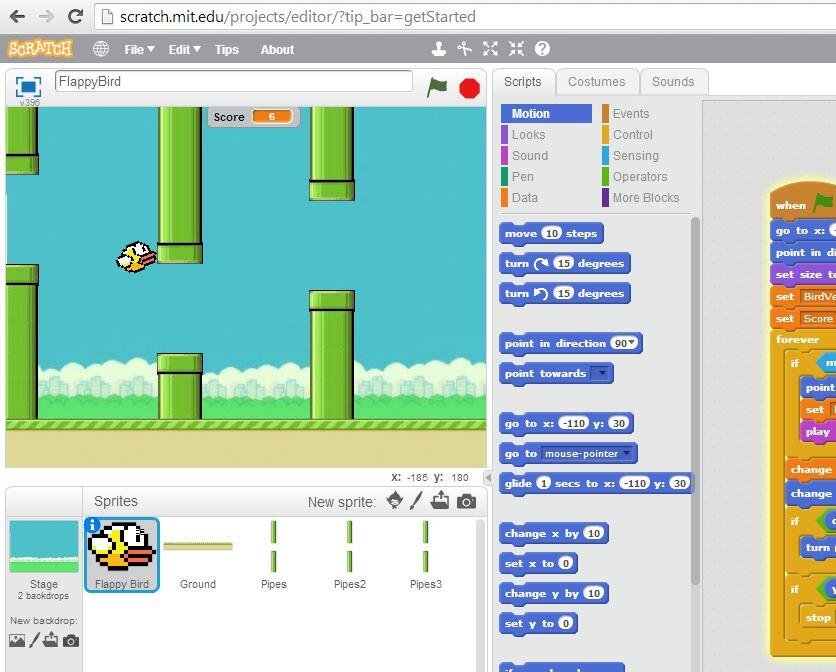To build this computer i'm going to be looking at 5 main things' processors, memory, mother boards, hard drives and graphics adapters. Although a processor is important, it isn't the most important thing you need for a gaming computer. Although new 6 - 8 core processors may seem like they should be better, their aren't really needed for games because they put most of their heavier loads on only one or two cores. Because I am going to be using my computer for gaming I am going to look at dual or quad core processor. Less is more when it comes to gaming so you don't need to spend a lot of your money on a new high end multi-core processor.
Although most games can run on just 4GB of memory, for the new high-tech games I know I am going to play I am probably going to get at least 8GB and you don't really need any more then that. Anything higher then that is basically useless and a waste of money. Just remember, more memory doesn't necessarily always make a game run faster, most of the time the extra memory just sits, unused.
Before you look at anything else, you have to pick a motherboard that is compatible with all the parts you are buying. Memory boards can dictate the amount of memory you can have and you have to make sure it is compatible with you CPU. You should look to buy a more recent motherboard that with be better compatible with newer CPU's, drive's and video cards. You should think ahead before choosing one to make sure all your parts will work together. Since the motherboard is such an important part in a computer, you should look to buy the best you can afford for he type of gaming you are looking to do.
When looking at drives you will see two different kinds, solid-state and mechanical. And ask any gamer and they would recommend a solid-state because it is so much quicker then a mechanical one and a game that normally took 30 seconds with mechanical could take 5 with a solid-state. You shouldn't buy a drive with any less then 200GB or else you won't be able to have any more then a couple games saved on your computer. More space is better but unused space is useless, so when it comes to buying a drive it all comes down to how much memory you personally think you will need or use.
The video card or graphic adapter is probably the most important thing when it comes to building a gaming computer. Faster and better video cards allow for smoother graphics for a better gaming experience. If you are using a display lower then 1080 then a 1GB of memory on the card should be fine, but any higher and you should look for cards with at least 2GB as it allows the computer to handle more data before crashing. You don't really need more then one card and I won't be looking to buy more then one because they often run into driver and game support issues and are louder and hotter then a single card.
Building a computer especially for gaming is like a balancing act. Although you might want a really good video card and a lot of memory, you shouldn't spend all you money to buy the best of one thing and settle for a lower quality version of something else. Like if you bought a lot of memory like 32GB it would make no sense to spend all of that money and then settle for a single or dual core processor. By balancing your spending, all the extra money you spent on a lot of memory could be used to buy a better or more cores. Don't be fooled by all the ads and trust me and use these tips to make sure you have all the parts to make a computer that makes games look and play better. GOOD LUCK!